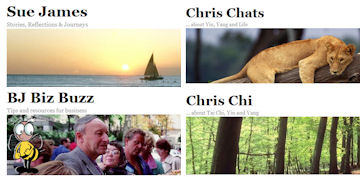There’s been a big gap since my last blog post – I’ve been very busy with the workhorse aspects of WordPress, improving the operation of the platform for no fewer than 6 websites!
 And no, I’m not in the process of changing careers… :)
And no, I’m not in the process of changing careers… :)
But my webmaster role has definitely increased, and WordPress is the platform for all six sites.
My first two WordPress installations earlier this year were for this blog and my partner Chris’s blog, Chris Chats. More recently we added our third blog, BJ Biz Buzz, offering resources and tips for business.
Then Chris decided he’d like to separate his blogging activity into two – with a second blog focusing on his interest in Tai Chi. This is still a work in progress, as he transfers the relevant content across from Chris Chats. But I’ve done the WordPress installation and initial configuration and it’s ready to go.
As if that wasn’t enough, we decided that our static website (which I’d been managing too) should be brought more in line with our blogs in terms of style. So BJ Seminars International is now also running on WordPress. And if you happen to drop in to that site, you’l understand that transferring it into WordPress was no small task! :)
The sixth site I’m managing, in partnership with another webmaster, is the Positive Change Core (PCC) website. That was already running on WordPress, but has undergone a major overhaul too in the last couple of weeks – a new theme, new plugins and some major reorganisation of the previous content.
So for the last two weeks I’ve been a bit preoccupied to say the least … immersed in the wonders of WordPress, php, plugins, widgets and other gadgets.
 I say ‘wonders’ of WordPress deliberately because, although it’s involved some major learning curves and taken considerable time in the short term, I can see how using WordPress will ultimately save me time in the long run.
I say ‘wonders’ of WordPress deliberately because, although it’s involved some major learning curves and taken considerable time in the short term, I can see how using WordPress will ultimately save me time in the long run.
And since we installed the Thesis theme about three weeks ago, I’ve very much appreciated how WordPress and Thesis together will make my webmastering experience so much easier!
I’ve not yet taken advantage of the SEO enhancing capabilities of both – that’s still on my ‘to do’ list. And there are many more bells, whistles, tweaks and other improvements I’m sure I’ll be making to all the sites. But so far? Well, my wee office has echoed several times with exclamations of ‘Wow’.. “Amazing” .. “Oh, that’s great!” .. “How EASY!”
NOT that everything has been easy of course – well, not until I’ve finally worked out how to do it anyway! :)
But I’m very impressed with the capacity of WordPress and Thesis together (along with various handy plugins) to configure layout, design, content and all the ‘stuff’ that’s required for maintaining a website.
 So, although this blog has predominantly been about other topics altogether, I’ve decided to add a WordPress category.
So, although this blog has predominantly been about other topics altogether, I’ve decided to add a WordPress category.
I’ll add posts from time to time about my experience with or impression of different aspects of WordPress or its associated plugins in the hope that my journey into this particular territory might be of some use to others as well. Particularly for other non-expert ‘newbies’ such as myself.
The journey hasn’t been all smooth sailing – a few squally winds, a couple of major storms and several potentially hazardous rocks to avoid.
But so far so good!
Stay tuned for more practical posts in which I’ll share some of the boat-building and navigational tips or tricks I’ve picked up along the way.